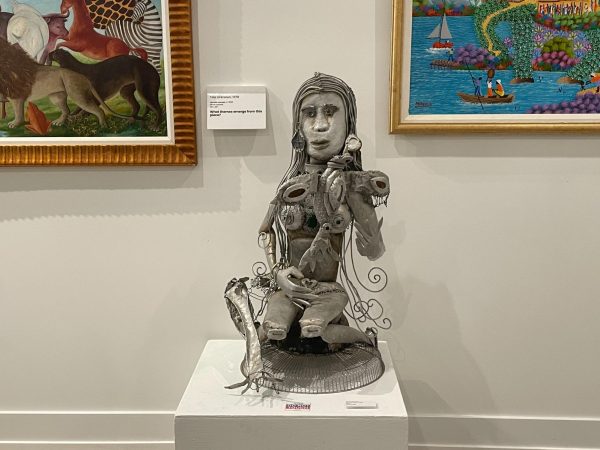What is User Experience Design?
March 8, 2018
My big brother is a smart guy, and he recently got a new job that he’s super excited about. It’s a job in “UX design,” and he says it’s going to combine computer and design work in a way that will keep things really interesting for him. I’m thrilled that my big brother is getting a good job, and I’ve been nodding along when he mentions it, but I have to admit something: I have absolutely no idea what “UX” stands for, or what “UX design” actually is. I would ask him, but my brother has a bit of a reputation in the family for being bad at explaining things (if you ask him about an acronym, get ready to hear four more acronyms, which he will insist on explaining with more acronyms, and so on). So I’m asking you instead: what the heck is UX design?
UX is an acronym–sort of. The “U” stands for “user,” and the X–taking the first syllable instead of the first letter–stands for “experience.” So UX is “user experience,” and what your brother will be doing is designing the things that affect that user experience.
User experience is one of the most important parts of any technology, say the experts behind a UX Design Course London. But it’s quite a broad term. What exactly are we talking about when we talk about UX?
First of all, UX tends to be a tech term (and you already mentioned that your brother works with computers and programming), so it’s safe to say here that we’re talking about a tech product: an app, a program, or a website. Second, we can get a better sense of what UX means by introducing another term–UI–and examining the difference between the two.
We already know that UX means “user experience,” so what does UI mean? It stands for “user interface” (no weird X this time!) and it means something a little different than UX.
The user interface of a product is the part that faces you–the part you, the consumer, interact with. The features closest to the surface are the ones that fall under UI. The look of the app or product, for instance, is UI. The buttons you click and the layout of a website are UI. When your brother designs things, he will (most likely) not be designing the shape of a button or choosing the background color of a screen–that’s UI.
UX is something larger and deeper. In fact, the term remains quite broad even after we take away all the things that are better called UI. User experience is about how a product interacts with its customer. In the case of an app, that might refer to how the menus are arranged or what buttons are on a screen (UI would determine how these options are laid out on a given page, while UX might be more concerned with how the menus are connected and what kind of hierarchies they have). The app’s very reason for being may be UX-centric: many apps are designed to make something easier or streamline a process.
In practice, UX and UI may overlap a bit. But the important thing to understand here is that your brother’s new job involves making things work better for users and can cover a huge range of interactions between customers and products.
“None of us is as smart as all of us. Keeping your ideas to yourself is detrimental. Diversity of people equals diversity of ideas.” — Denise Jacobs