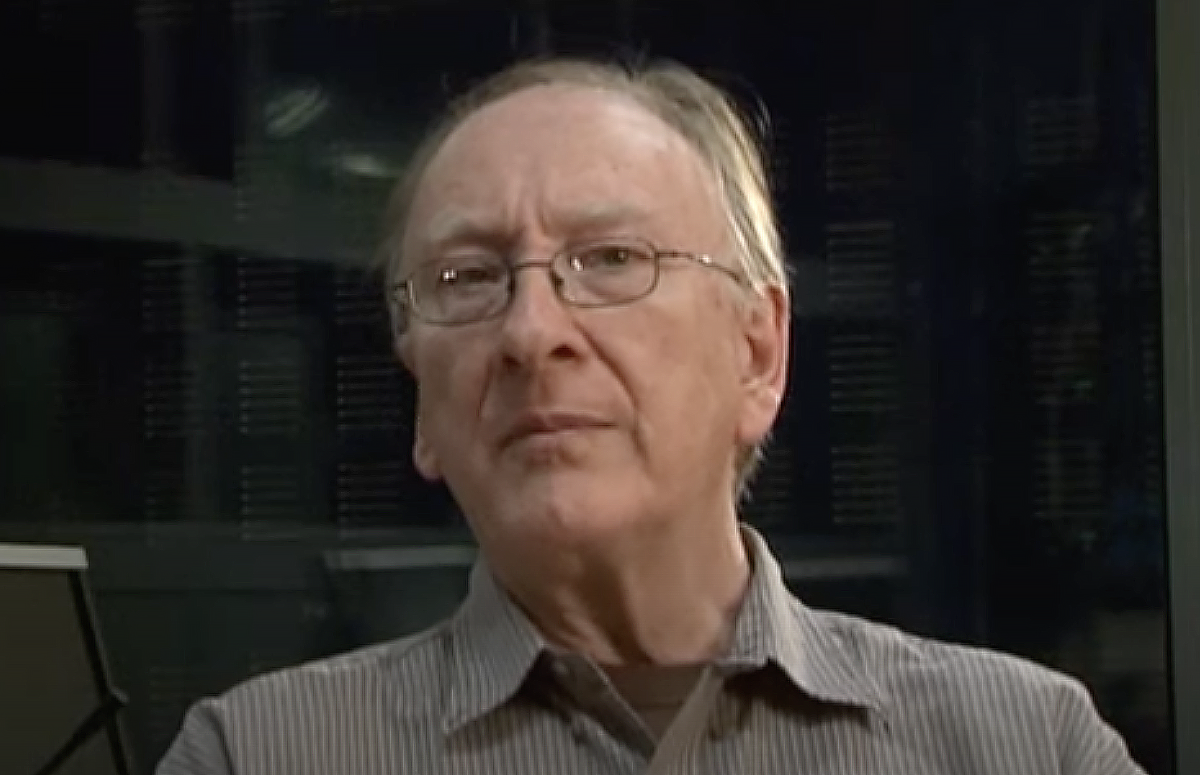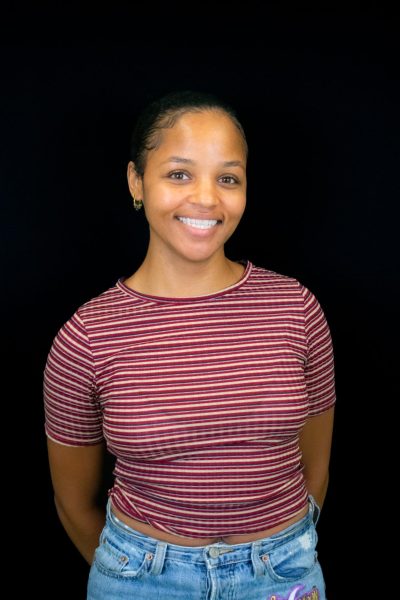Nearly eight years after Columbia adopted Canvas for online learning management, students say inconsistent use of the system by faculty is creating confusion and, in some cases, harming their ability to track their academic progress.
Some teachers have Canvas courses with clearly labeled modules, post due dates for all assignments and use visual elements and accessible design. Others have courses with broken links, expired due dates from previous semesters and content that is locked or hidden.
Students identified at least one part-time instructor who doesn’t use Canvas at all. Another only communicates on Canvas by videos that aren’t captioned and, therefore, not accessible.
Students are the most frustrated with instructors who don’t keep up with grading. For students juggling demanding schedules, jobs and other responsibilities, not having timely access to their academic progress on Canvas can create added stress.
“I’m always on my feet during my shift and don’t have time to check my Canvas or my phone,” said first-year musical theatre major Kaleo Howe. “If I miss something, I might have to send an email to appeal, but it depends on the teacher, since some are strict about no late work.”
According to Jeanna Petrolle, associate dean of Faculty Affairs, the college requires all faculty members to use the five basic practices referred to as the “Canvas Essentials.” These include posting a syllabus, posting course materials, posting assignments with due dates, using the gradebook and using the attendance tool.
These essentials are designed to promote transparency, accessibility and communication — key pillars in Columbia’s educational strategy, Petrolle said.
Canvas has since become the main source of Columbia’s digital learning environment, allowing students to track assignments, communicate with professors and monitor grades.
“I know my producing teacher will remind us a few days before if an assignment is due directly through messages, and I really appreciate her for that,” said first-year film and television major Kristina Puzin. “Luckily, my classes are really small, so they do hold us accountable for everything.”
But not all faculty follow the guidance. Some students regularly experience gaps in communication and lack of timely feedback.
“Sometimes it will take forever to get a midterm or assignment back,” Howe said. “I waited a month for a midterm grade, after the break.”
In Fall 2017, Columbia transitioned to Canvas from Moodle after consistent issues with the old learning management system resulted in instability and data problems.
Then-Provost Stanley Wearden expressed excitement about adopting Canvas, emphasizing that it would strengthen Columbia’s commitment to providing faculty with the necessary technological support. The decision to implement Canvas was led by Robert Green, head of CCC Online, in collaboration with the college’s Information Technology team and faculty research and development leaders who sought a more mobile-friendly and reliable platform to better support the college’s digital learning goals.
But the problem, according to both students and faculty, is that not every professor still feels confident using the platform in spite of the availability of training and faculty development sessions devoted to Canvas use.
“Canvas is a great tool for sharing information and resources and can provide a powerful, dynamic learning/communications tool,” said DeRondal Bevly, associate professor in the School of Business and Entrepreneurship. “That said, I struggle with finding the time to fully explore and utilize the tools that are available.”
Faculty are expected to post grades within one to two weeks of an assignment’s due date, so students can gauge their progress throughout the semester.
“There’s a lot of professors that go out of their way and answer timely and are really caring,” said senior film and television major Cayla Cramer. “Some professors just do not grade you timely, but then they still expect you to turn in assignments timely.”
If students feel they’re not receiving timely feedback, they’re encouraged to raise the concern with program coordinators, school directors, or directly with professors.
“The college expects faculty to give ‘timely feedback’ to students. All leaders at the college emphasize the need for timely feedback,” said Petrolle.
If faculty fail to meet expectations, administrators offer additional training and support as needed including development workshops, video tutorials, and even a Canvas course where instructors can experience Canvas from a student’s perspective. Petrolle and Academic Manager Regina Wellner are also available to provide guidance, along with Canvas experts.
“I recently needed help myself,” Petrolle said. “Our Canvas specialists made sure my issue got resolved right away. In the future, I hope to have a Canvas coordinator in each school to support any faculty member who needs to step up their Canvas game.”
Student evaluations often highlight concerns over Canvas usage. According to Petrolle, these evaluations are reviewed by program coordinators and directors. If a faculty member’s Canvas practices are flagged, administrators reach out directly to address the issue.
“I think very few people do the course evaluations anyway and when they do it’s the people who really care a lot about the class,” said junior creative writing major Nadia Salahuddin.
If students mention these issues in course evaluations, coordinators or directors will follow up with the instructor and provide additional support or training to get them on track.
While no one is policing every class for compliance, the college takes student concerns seriously. Petrolle encourages students to speak up if they’re in a class where Canvas isn’t being used properly,
“Students should express their concerns, email the coordinator of your program, the director of your school,” said Petrolle. “Students have a right to insist that their teachers use the LMS and any concerns will be addressed.”
Copy edited by Matt Brady
Resumen en Español:
Los estudiantes de Columbia están frustrados por el uso inconsistente de Canvas: algunos profesores mantienen cursos claros y actualizados, mientras que otros dejan enlaces rotos, fechas pasadas o ni siquiera usan la plataforma. Esta falta de comunicación y las demoras en calificar aumentan el estrés, especialmente para los estudiantes con agendas ocupadas.
Aunque la universidad exige que todos los profesores sigan las “Esenciales de Canvas”, no todos lo hacen. Hay apoyo y capacitación disponibles, y se anima a los estudiantes a reportar los problemas a los coordinadores de programa, ya que la universidad toma estas preocupaciones en serio.
Resumen en Español por Manuel Nocera
Resumen editado por Doreen Abril Albuerne Rodriguez